Help Logging in or Creating an Account
Need help with UBC's non-credit, Lifelong Learning student portal? You've come to the right place.
I need help with:
- How to create an account
- How to log in in
- How to create a UBC Campus-wide Login (CWL)
- I'm not sure if I have a CWL
- How to retrieve or reset your password for a non-CWL account
- Frequently Asked Questions (FAQ)
If you are a previous Extended Learning student who enrolled in a course prior to March 2024, follow these instructions to access your account. If you are a Future Global Leaders student or parent and need help, visit our Family Portal help page.
How to create an account
On the Log in or Create an Account page, you have two options:
Option 1: I have a UBC Campus-wide Login (CWL)
Choose this option to create an account with your existing CWL username and password.*
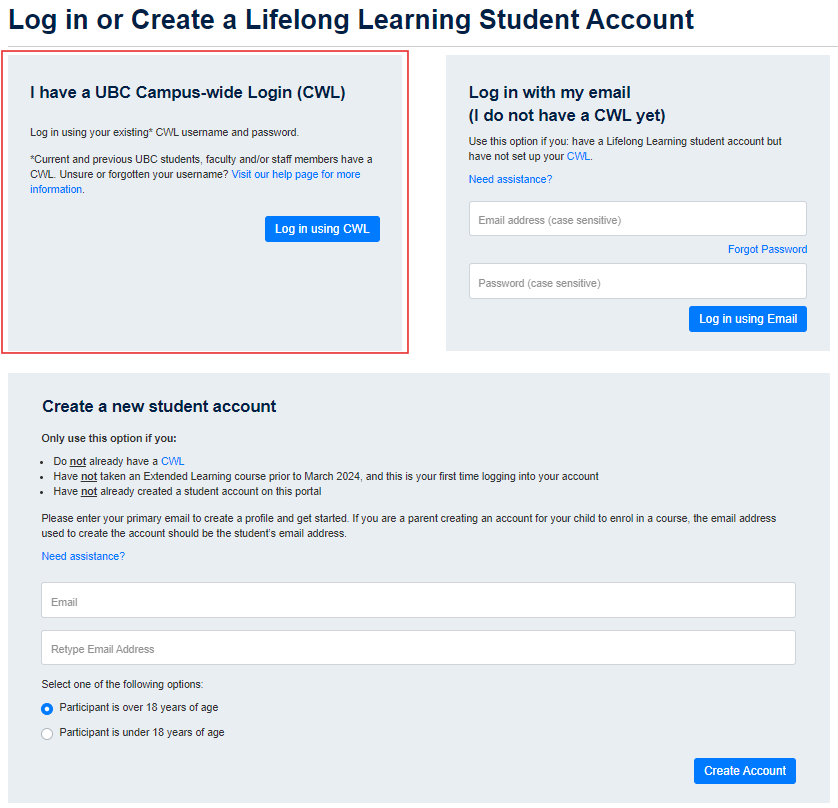
Select Log in using CWL and you will be taken to a UBC CWL Authentication screen. After you log in, follow the steps to complete your account setup and/or your registration.
Notes:
- This is the preferred method as you will require a CWL to access your courses.
- You'll have a CWL username and password if you are currently or were previously a student, faculty or staff member at UBC.
- If you've forgotten your Campus-wide Login (CWL) username, visit the CWL Account Recovery page and follow the prompts to retrieve your CWL Login.
- If you're still having trouble recovering your CWL username and password, please contact the IT Service Centre Help Desk for assistance. To expedite the process, include your full name, student number/employee number (if you have it) and explain that you are trying to recover your CWL username and password, which you need to log into the Lifelong Learning Student Portal.
Option 2: Create a new Lifelong Learning Student Account
Choose this option if you do not already have a Lifelong Learning Student Account, do not have a CWL or have not taken an Extended Learning course prior to March 2024.
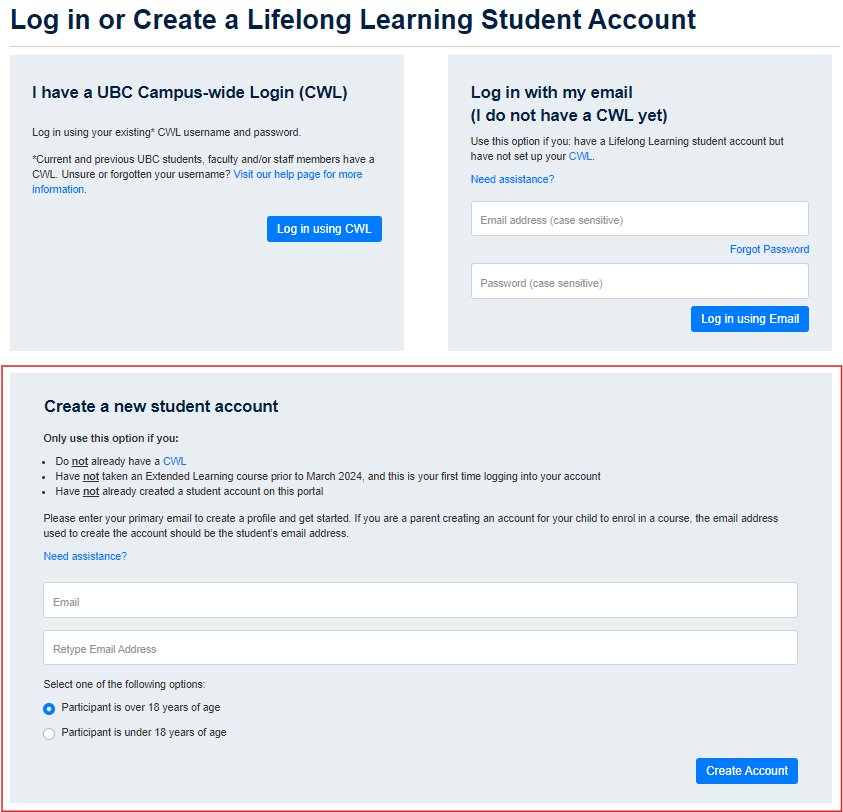
Enter your email address twice, select the appropriate age option and click Create Account. On the following page enter your personal information. Please note that the email address used to create the student profile will be the email address you use to log in to your account until you have completed setting up a Campus-wide Login (CWL).
Notes:
- If an account at UBC matches the details you have entered, you may be asked to verify whether those accounts belong to you.
- If you are a parent creating an account for your child to enrol in a course or program, or creating an account on behalf of another, the email address used to create the account should be the student's email address.
How to log in
On the Log in or Create an Account page, you have two options:
Option 1: I have a UBC Campus-wide Login (CWL)
Choose this option to login with your UBC Campus-wide Login (CWL) username and password.*
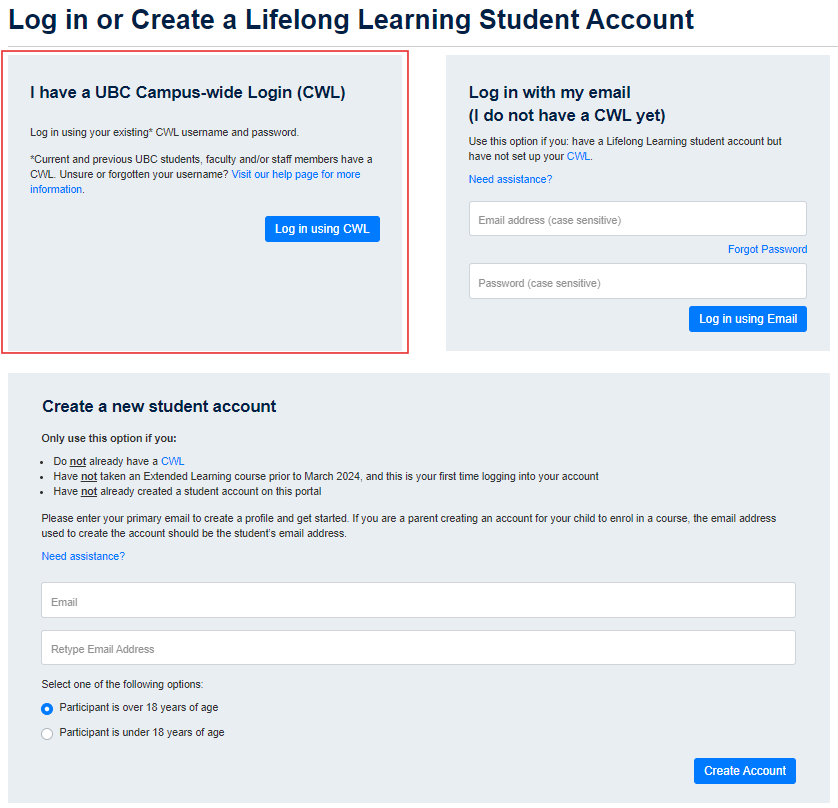
Notes:
- If you do not already have a Lifelong Learning account, you will be prompted to create one after signing in with your CWL.
Option 2: Log in with my email address (I do not have a CWL yet)
Choose this option to log in only if you've previously created a Lifelong Learning Student Account but have not completed setting up your CWL after registration.

Once you've set up a CWL, you'll use that to log in.
Notes:
- If you have a UBC CWL, choose Option 1: I have a UBC Campus-wide Login (CWL). Once you have used your UBC CWL to log into the Lifelong Learning Student Portal, the email and password you set are no longer active and you must use your CWL to log in.
How to create a UBC Campus-wide Login (CWL)
You'll need a UBC CWL username and password to access your course. After registering in a course, you will receive an email titled Action Required: UBC Campus-wide Login (CWL) Account Setup from iec.donotreply[AT]ubc.ca.
Follow the instructions listed in the email to create your CWL or use our detailed, step-by-step instructions below.
-
Step 1:
In the email you receive, click the link to request a student, applicant, external student portal SecureLink and enter in your email address and your student number provided to you in the email.
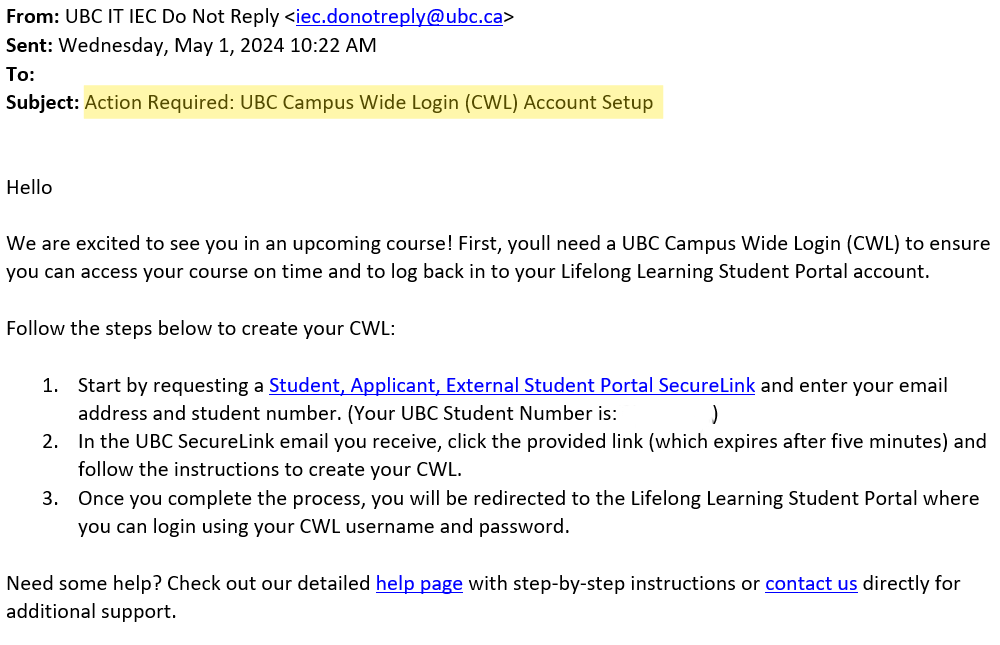
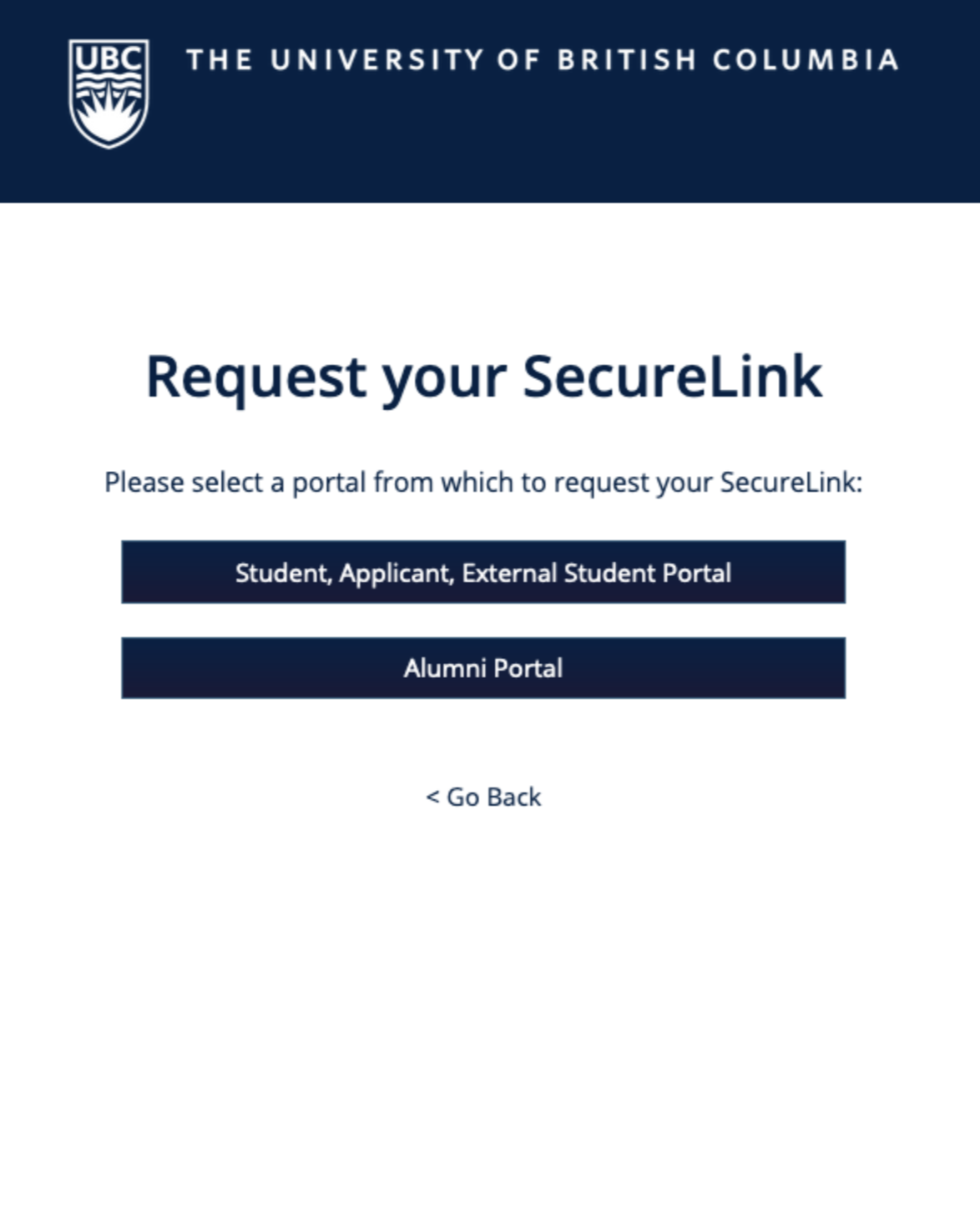
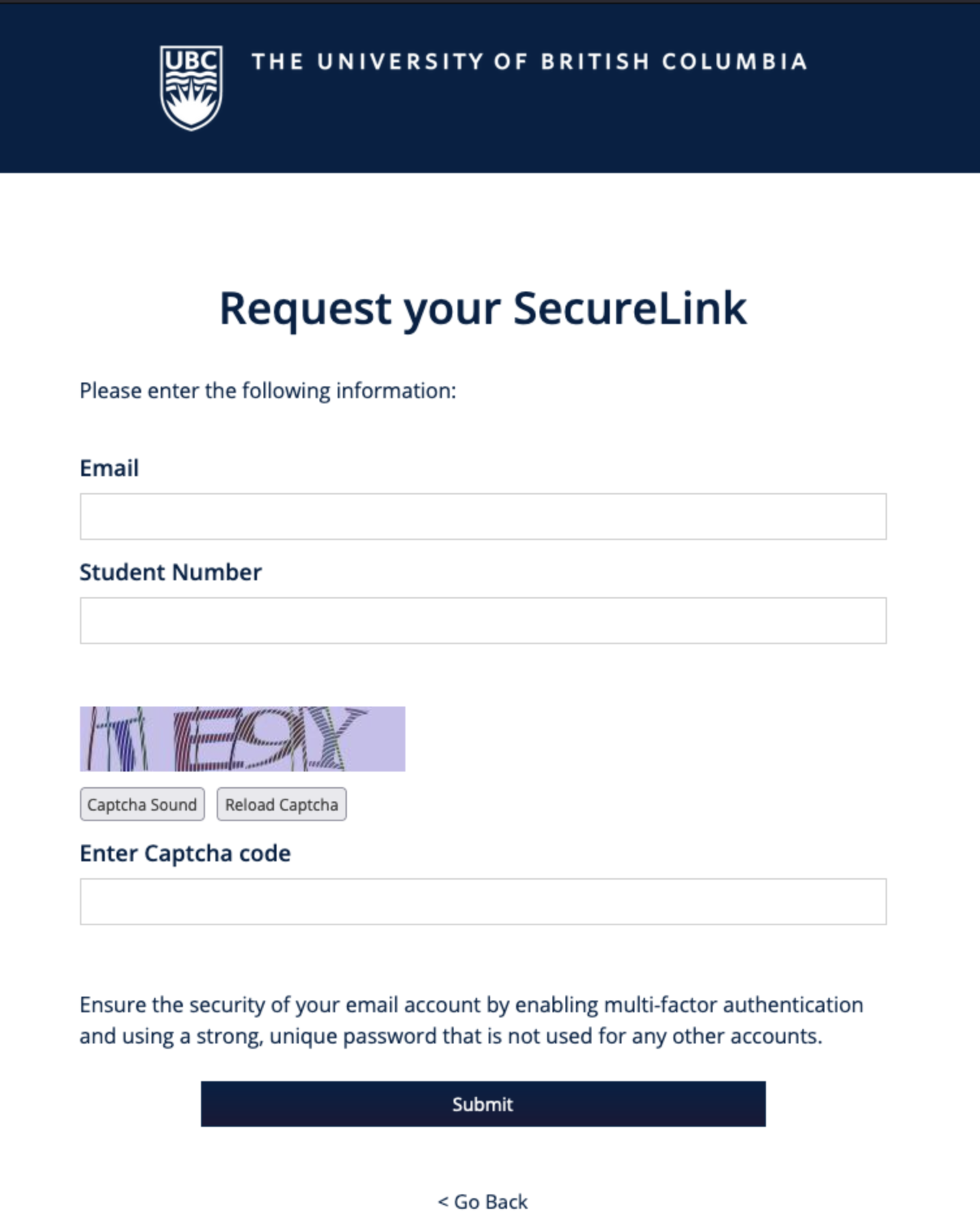
Note: It may take a few minutes after registering before you see this email in your inbox, please be sure to check your spam/junk folder.
-
Step 2:
Once you've entered in the relevant information, you'll receive another email titled UBC SecureLink from the UBC Identity Broker. Please note that this email expires after five minutes. This step is to verify that the email address you used to register belongs to you.
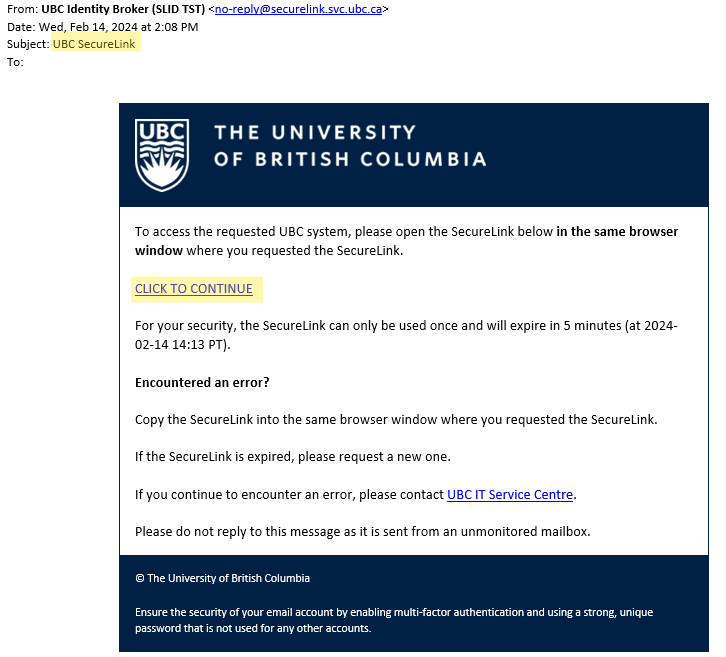
Click the link in the new email. In the page that opens, you will create your CWL username and password.
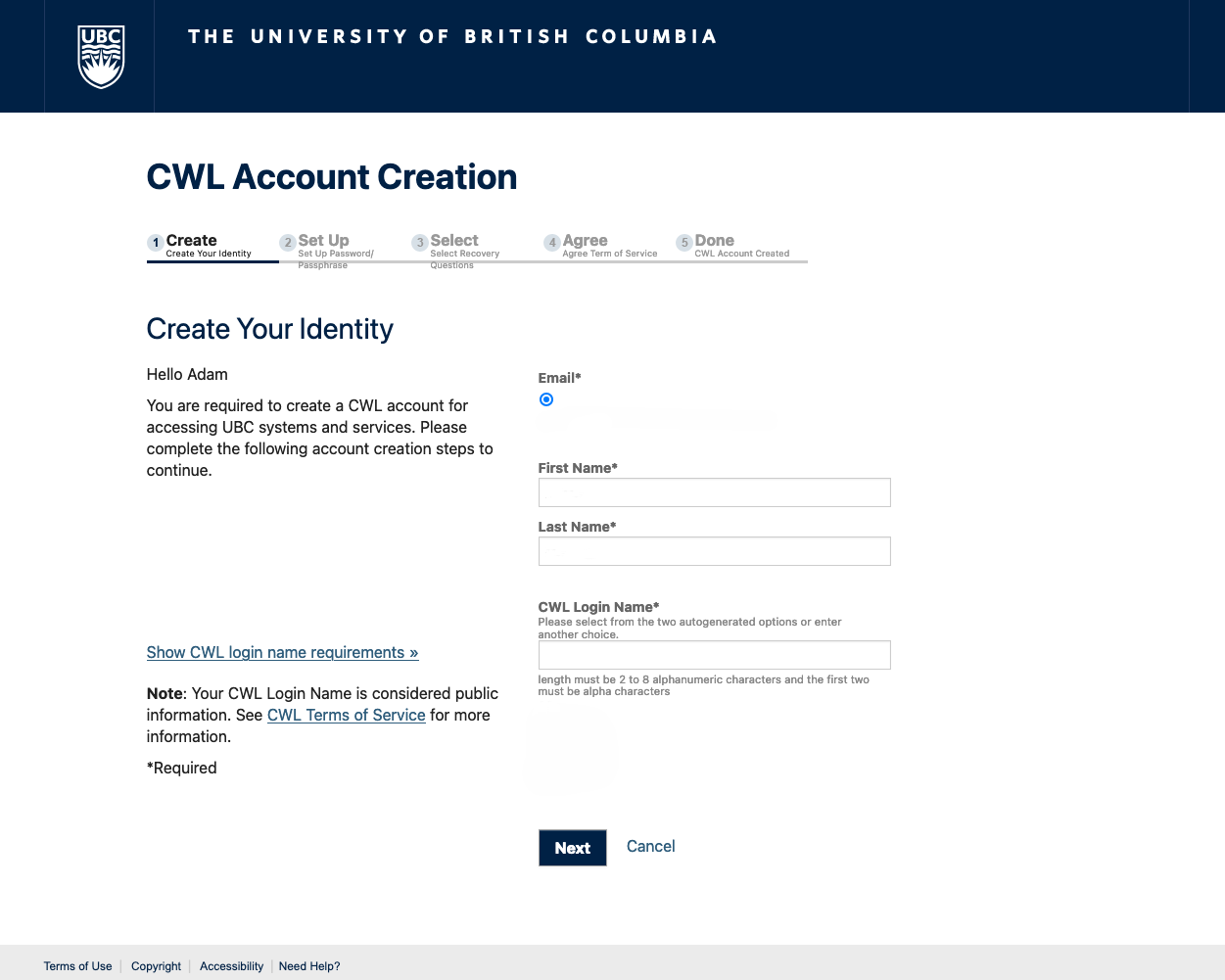
The last page in the process will confirm your CWL account creation. Make note of both your username and password.
-
Step 3:
Using your CWL username and password, log back in to the Lifelong Learning Student Portal using Option 1: I have a UBC Campus-wide Login (CWL). You've now done everything you need to ensure you're ready for the start of your course.
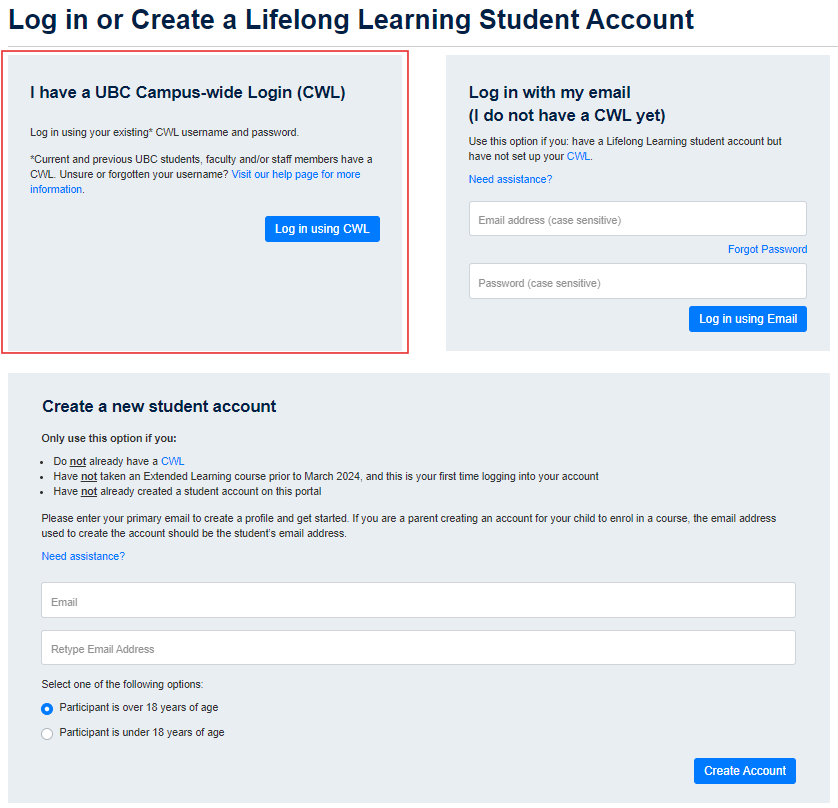
Note: once you have created your CWL you will use you CWL to log into the Lifelong Learning Student Portal or to enrol in additional courses.
Frequently Asked Questions
Q: I received an email asking me to verify my account. What is this?
At UBC, all user accounts must be correctly linked to a single digital identity to ensure consistent and secure access to our systems and services. In most cases when multiple user accounts are detected, linking and consolidation occur automatically. However, in some situations, this process may be delayed, and you may be prompted to manually link your accounts. In such cases, you will be asked to verify your account(s) to connect them to your existing UBC identity.
Find more information on the UBC IT Verify FAQ.
Q: What is a UBC Campus-wide Login (CWL) and why do I need it?
A CWL is your UBC online identity. It gives you access to online UBC resources with a single username and password. You'll need to have one set up in order to access your course materials. Follow these instructions to set up your CWL.
Q: What's the difference between logging in to my Lifelong Learning Student Portal with an email address vs a Campus-wide Login (CWL)?
If you do not have a Campus-wide Login (CWL), you can create a Lifelong Learning Student account with just your email address using the I'm a new Lifelong Learning student option. You can use this account to enrol, but you will need to create a CWL to access your courses. Once you create your CWL the email log in will no longer be valid, and you will use your CWL to log in to your Lifelong Learning Student Portal.
Q: How do I retrieve or reset my password for a non-CWL Login?
-
Navigate to the login page.
-
Below Option 2: Log in with my email (I do not have a CWL yet), click the Forgot Password button directly below the Email/username field.
-
On the following page, enter your email address and click Continue.
-
You will receive an email from info[AT]lifelonglearning.svc.ubc.ca with the subject The University of British Columbia New Account. The email will contain a link that will allow you to set a password.
-
Once you've successfully set your password, you'll receive another email from info[AT]lifelonglearning.svc.ubc.ca with the subject The University of British Columbia Password Changed.
-
Navigate back to the log in page and log in with your email and new password under Option 2: Log in with my email (I do not have a CWL yet).
Q: I have previously taken an Extended Learning course prior to March 2024. How do I log in?
If you've previously taken a course with Extended Learning prior to March 2024 you already have a Lifelong Learning Student Account with your course history.
Please note: if attempt to create a new account you may encounter issues and your new account will not contain your learning history. How you log in to your migrated account depends on if you have a CWL or not. You can determine if you have a CWL by following these tips before trying the instructions below:
-
I have a CWL:
Select Option 1: I have a UBC Campus-wide Login (CWL) on the log in page to log in to your migrated account with your CWL credentials. -
I do not have a CWL:
Follow the password retrieval instructions noted above.